EVGA Hadron Air User's Guide
Browse online or download User's Guide for Computer cases EVGA Hadron Air. EVGA Hadron Air User Manual
- Page / 38
- Table of contents
- BOOKMARKS
- Parts Descriptions 4
- Fan installation / replacing 5
- Compliance Information 6
- Übersicht 7
- Einleitung… 7
- Beschreibung der Teile 8
- Das Seiten-Panel abnehmen 9
- Motherboard-Installation 9
- Festplatten-Installation 9
- Konformitäts Informationen 10
- EVGA Hadron Air 11
- Descripción de Piezas 13
- Español Español 14
- Información de cumplimiento 15
- Table des matières 16
- Avant de commencer… 16
- Descriptions des pièces 17
- Installation de la carte mère 18
- Installation du disque dur 18
- Retrait du panneau latéral 18
- Information sur la conformité 19
- Descrição das peças 22
- Português Português 23
- Informações de conformidade 24
- 各パーツを確認する 26
- 側 面 パネルの取り外し 27
- マザーボードのインストール 27
- ハ ードドライブ のインストー ル 27
- PCI-E グラフィックカードのインストール 27
- 安裝 PCI-E 顯示卡 32
- 連接前面板的 LED / USB / 音訊接頭 32
- 光碟機安裝 (選購) 32
- 風扇安裝 / 更換 32
- 酷炫功能,带给您全新震撼。 34
- 安装 PCI-E 显卡 36
- 连接前面板 LED / USB / 音频接头 36
- FCC 合规信息 37
- E006-00-000042 38
Summary of Contents
mini ITX Chassis
18 19Optisches Laufwerk installieren (optional)Lüfter installieren / tauschen▪ Sollten Sie ein “Slim Slot Load” optisches Laufwerk installieren woll
21Español EspañolTabla de contenidosGuía del usuario EVGA Hadron ... 20Antes de comenzar
22 23Antes de comenzar…¿Por qué sacrificar la apariencia y el tamaño de la hora de elegir una plataforma de rendimiento? El Hadron chasis Mini ITX EVGA
24 25Extracción del panel lateralInstalación de la placa baseInstalación de la unidad de disco duroEquipoLos siguientes accesorios vienen incluidos co
26 27Instalación de la tarjeta gráfica PCI-EConexión del panel frontal LED / USB / Audio▪ Afloje el clip de retención en la parte trasera del chasis,
28Información de cumplimientoEspañolGuide d’utilisationEVGA Hadron AirFrançaisInformación sobre el cumplimiento FCCInformación de conformidad CEInform
30 31Table des matièresGuide d’utilisation EVGA Hadron ... 29Avant de commencer ...
32 33Spécifications du châssis▪ Dimensions / poids (W x H x D): 169mm x 305mm x 308mm Poids: 6 kg / 13.22lb▪ Baies Disques 2 x 2.5 / 3.5in 1x emp
34 35Retrait du panneau latéralInstallation de la carte mèreInstallation du disque dur▪ Desserrer les vis avec un tournevis cruciforme.▪ Faites glisse
36 37Installation du lecteur optique (en option)Installation / remplacement du ventilateur▪ Si vous souhaitez installer un lecteur optique type “man
3English EnglishTable of contentsUser Guide EVGA Hadron ... 2Before You Begin .
39Português PortuguêsSumárioGuia do usuário EVGA Hadron ... 38Antes de começar ...
40 41Antes de começar…Por que sacrificar o tamanho e a aparência ao escolher um equipamento de performance? O chassi EVGA Hadron Mini ITX foi desenvolv
42 43Remoção do painel lateralInstalação da Placa Mãe Instalação do disco rígidoEquipamentosOs seguintes acessórios estão incluídos no Chassi Hadron:D
44 45Instalação da placa de vídeo PCI-EFixação dos conectores de áudio / USB / LED do painel frontal▪ Desaparafuse o clipe de retenção na parte tras
46Informações de conformidadePortuguês日本語Informações de conformidade com a FCCInformações de conformidade com a CEInformações sobre marcas registradas
48 49目次EVGA Hadron ユーザーガイド ... 47始める前に ...
50 51シャーシの 仕 様▪ 寸法 / 重量 (幅 x 高さ x 奥行): 169mm x 305mm x 308mm 重量: 6 kg / 13.22lb▪ ドライブベイ 2 x 2.5 / 3.5 インチ スリムスロットローディング光学ドライブ x 1▪ 拡張スロット 2▪
52 53側 面 パネルの取り外しマザーボードのインストールハ ードドライブ のインストー ル▪ フィリップス型ドライバーでねじを緩めます。▪ 真っ直ぐに側面パネルをスライドさせます。▪ シャーシ内にマザーボードを 45 度の角度で配 置し、ねじ孔をスタンドオフに合わせます。 ▪ ねじを締めます
54 55光 学ドライブ のインストー ル(オプション)ファンのインストール / 交換▪ スリムスロットローディング光 学ドライブをイン ストールする場合は、先に反対側のカバーを取 り外します。▪ 光学ドライブを光学ドライブトレイに挿入して 4 本のねじを取り付けます。▪ 光ディスクトレイを
57繁體中文 繁體中文目錄EVGA Hadron 使用手冊 ... 56開始前須知 ...
4 5Before You Begin…Why sacrifice appearance and size when choosing a performance rig? The EVGA Hadron Mini ITX chassis was designed to not make any co
58 59開始前須知…想要擁有強大效能,同時兼顧外觀與體積嗎? EVGA Hadron Mini ITX 機殼的設計面面俱到,毫不妥協。EVGA Hadron 採用 500W 金牌級電源供應器,支援全尺寸顯示卡,外觀時尚有型,功能符合玩家喜好,集眾多優點於一身。機殼規格▪ 尺寸 / 重量 (寬
60 61移除側面板安裝主機板安裝硬碟設備Hadron 機殼內含下列配件:零件說明▪ EVGA Hadron 機殼 眾人目光焦點!▪ 8 顆 M3 x 5mm 螺絲 這些螺絲用於主機板和2.5吋 硬碟。▪ 4 顆 M2 x 2.5mm 螺絲 這些螺絲用於光碟機,為選購 配件。▪ 電源線
62 63安裝 PCI-E 顯示卡連接前面板的 LED / USB / 音訊接頭▪ 鬆開機殼後方的固定夾螺絲,然後將固定夾 翻開。▪ 鬆開螺絲。▪ 插入顯示卡。▪ 裝回螺絲,合上固定夾,然後重新鎖回螺絲。▪ 將電源線連接至顯示卡。▪ 連接電源 LED 和電源開關的纜線。 確定電源 LED 的
64法規資訊EVGA Hadron Air用户指南繁體中文 简体中文FCC 相容資訊CE 相容資訊商標與著作權資訊法律資訊本裝置符合 FCC 條例第 15 篇之規範。 裝置僅能在下列兩種情況下操作:(1) 本裝置不得產生傷害性干擾,且 (2) 本裝置必須接受任何接收到的干擾訊號,包括可能導致非預期操
66 67目录EVGA Hadron 用户指南 ... 65准备工作 ...
68 69机箱规格▪ 尺寸 / 重量 (宽 x 高 x 深): 169mm x 305mm x 308mm 重量: 6千克 / 13.22磅▪ 驱动器架 2张2.5 / 3.5英寸硬盘 1个吸入式超薄光驱▪ 扩展插槽 2▪ 风扇 2 x 120mm▪ I/O 端口 2个 USB
70 71拆卸侧面板安装主板安装硬盘▪ 用十字螺丝刀松动螺丝。 ▪ 沿直线滑动取下侧面板。▪ 将主板以 45 度角放入机箱,确保螺丝孔与螺 柱对齐。 ▪ 拧紧螺丝。 ▪ 同时挤压外侧夹子,拉出可拆卸硬盘托架。 ▪ 2.5 英寸硬盘:将 4 颗螺丝安装到硬盘托架底部。 ▪ 3.5 英寸硬盘:展开
72 73光盘驱动器安装(可选)风扇安装 / 更换▪ 如果要安装吸入式超薄光驱,你可以先拆下对 面盖板。▪ 将光盘驱动器插入光驱托架,然后装上四颗 螺丝。▪ 将光驱托架滑入机箱。▪ EVGA 建议使用 Panasonic UJ8C5 吸入式光驱。▪ 将捆绑风扇连接到主板上的标准 3 针风扇接
www.evga.comE006-00-000042Los Angeles / Miami / Munich / Taipei
6 7Removing the Side PanelInstalling the MotherboardInstalling the Hard DriveEquipmentThe following accessories are included with the Hadron Chassis:P
8 9Installing the PCI-E Graphics CardConnecting Front Panel LED / USB / Audio Headers▪ Unscrew the retention clip on the backside of the chassis, an
10EnglishFCC Compliance InformationCE Compliance InformationTrademark & Copyright InformationLegal InformationThis device complies with FCC Rules
12 13ÜbersichtBedienungsanleitung EVGA Hadron ... 11Einleitung ...
14 15Chassis Spezifikationen▪ Abmessungen / Gewicht (W x H x D): 169mm x 305mm x 308mm Gewicht: 6 kg / 13.22lb▪ Drive Bays 2 x 2.5/3.5in 1x Slim S
16 17Das Seiten-Panel abnehmenMotherboard-InstallationFestplatten-Installation▪ Lösen Sie die Schrauben mit einem Kreuzschlitz Schraubenzieher.▪ Zie

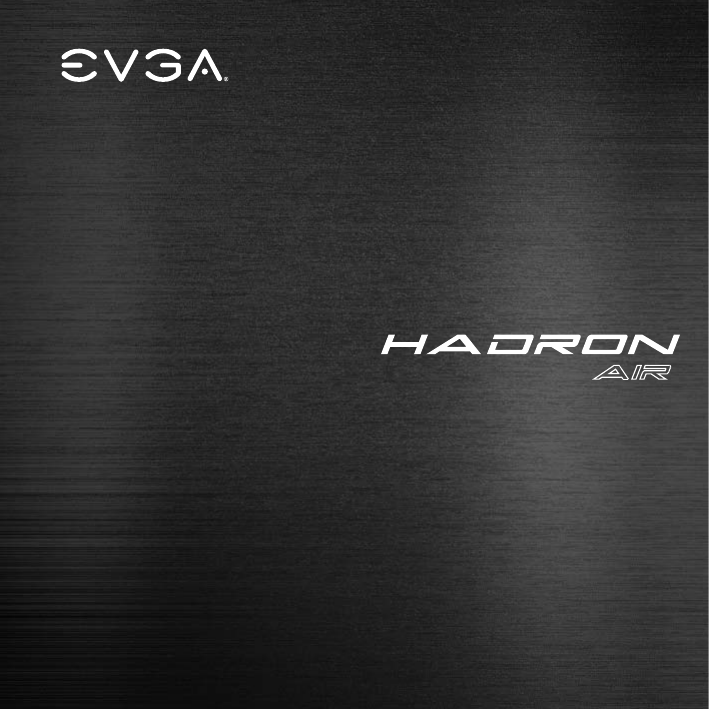




 (38 pages)
(38 pages)







Comments to this Manuals